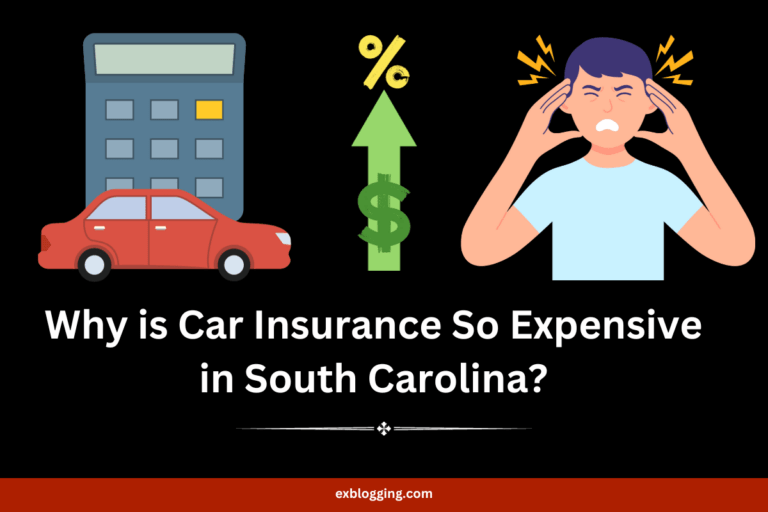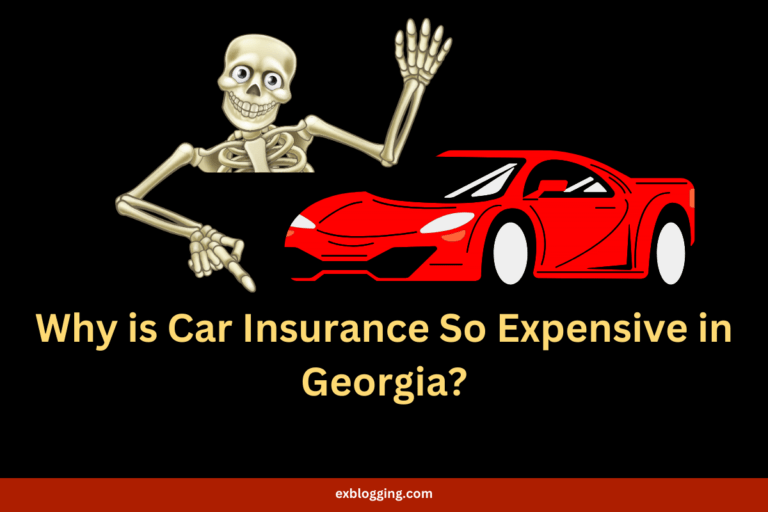5 Ways to Delete Certain Emojis On Android Easily (100% Working)
How To Delete Certain Emojis on Android: Emojis might be fun many times, but sometimes they may not be good. In this article, I am going to share some ways to delete those certain bad emojis on your android phone. With each passing year as time passes we are witnessing new generations year after year….