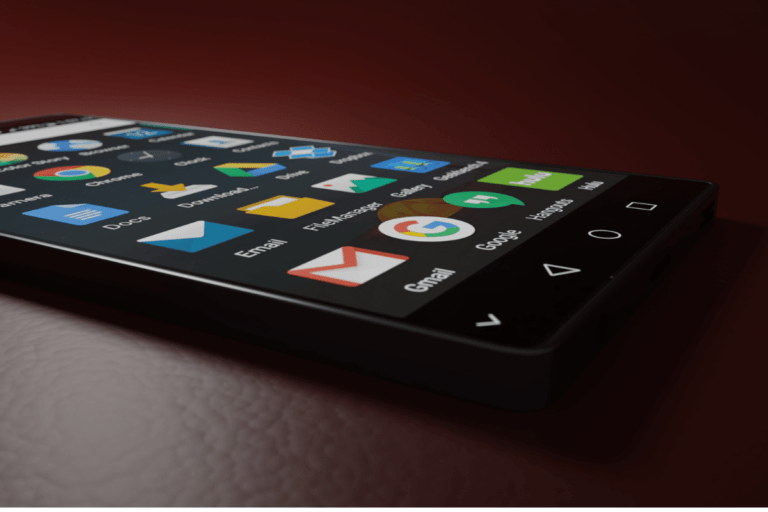5 Ways to Delete Certain Emojis On Android Easily (100% Working)
How To Delete Certain Emojis on Android: Emojis might be fun many times, but sometimes they may not be good. In this article, I am going to share some ways to delete those certain bad emojis on your android phone.
With each passing year as time passes we are witnessing new generations year after year. And with each new generation comes a new trend, some of which stay for a little time while some stay for quite a long time.
One such trend that has conquered the texting industry quite recently is the very popular Emojis.
In a short period, Emojis have become a cultural phenomenon, shaping the way we express ideas and emotions across languages, friends, and generations.
For most people, the topic of this article might seem bizarre because for them Emojis is a source of entertainment and expression but for the other majority of people who have landed in this article willingly, Emojis are a big problem.
The reason behind finding them as a problem can be any.
One of the reasons can be Emojis disturbs the professional environment or even the reason can be the several new emoji options that are completely offensive and inappropriate for children.
So today I am here to address this problem and in this article, I have tried to mention the different ways that can help you delete certain emojis on your Android device.
Below are the ways to delete certain emojis on an Android phone.
How to Delete Certain Emojis on Android
1. On/off the keyboard
So the first way to solve this problem which is the very first solution that will come in anyone’s mind is to on/off the keyboard.
Till now no way has been found to remove or delete certain emojis that you don’t like and the only option that is left at this position is to turn the keyboard on or off as there is no ability to modify them individually.
2. Switch the keyboard
We all are aware of the fact that emojis are now a part of the keyboard of our device. When we get the device the emoji feature is already inbuilt in it.
And since they are a part of keyboards, so the only option left with us is to switch to another keyboard or more simply stated- install a different keyboard.
There are many keyboards available online as well in play store like Swift Key Keyboard that comes without the emojis option.
3. Delete AR Emojis
If you are a Samsung Galaxy user you must be aware of the AR emojis features it offers. It is simply a feature named AR Emoji with the help of which you can create a 3D avatar of yourself using the camera of your Galaxy S9/S9+.
Though this feature is cool and in pace with the current technology, many of users might find it annoying and useless. So for those people here, we have listed the simple steps to get rid of this feature:-
- Tap and hold on the AR Emoji you want to delete or get rid of.
- After a moment, a small minus (‘-‘) icon will appear on each of your AR Emojis. Choose the ones you want to remove and whoosh… just like that they’ll be gone.
4. Delete Certain Emojis
Now we have come to the most waited question on how to delete certain emojis. So one way of doing that is to follow these steps:-
· Go to the Settings option of your device. Then press General and from there, you will reach the Keyboard option. Or simply search in settings for “Keyboard option”
There you’ll find options English and Emoji. After that Press the Edit option and then tap the red button followed by the Delete button to remove the Emoji keyboard.
5. Clear the Emoji History
If mistakenly you pressed some offensive emoji which you didn’t want to press or even if you are not satisfied with the emojis appearing in your frequently used option, I have got you covered up.
By following these simple steps you will be able to clear those emojis from your phone’s history and can then begin with a clean slate.
There are several ways that you can follow:-
#1 Reinstall Whatsapp
The simplest way to do this is by uninstalling WhatsApp from your device and reinstalling it.
After you reinstall it, just recover your chat history from found backup when asked by WhatsApp, and just like that, all your recent emojis will be removed from your phone as well as from the WhatsApp web while your precious chats will remain intact.
#2 GB Whatsapp
If you are in no mood for all that backup and install the app again fuss another easy way is to download a modified WhatsApp app, which goes by the name GBWhatsapp.
The app comes with many options and one such option that is of great use is the option “Delete recent emojis”. Just press this option and without much hassle get rid of your problem.
This is just one example, there are many apps like these that are easily accessible from the play store.
#3 Clear Data
Another way to do it is by following these simple steps:-
1. Go to the Settings app >> Apps >>Google Keyboard.
2. Then Click on “Storage”.
3. After that Click “Clear Data” and then the option “Clear Cache”. And easily you will be able to solve your problem.
Conclusion
In this article, we have tried to state all the means that can help you with the problem of emojis. As mentioned above since they are nowadays an inbuilt feature of your device, getting rid of them completely is not an option.
Accepting the trends as they come by is the only option to move forward in life.
If you are worried about your kid learning bad things through these offensive emojis here is what you need for them to understand just because that emoji is there doesn’t mean your children have to use it.
Keeping that aside, through this article we have provided you a guide of some simple steps that can help you get a little relief from Emojis and can let you use your keyboard without getting annoyed with that emojis option.
If your friends are facing the same problem with emojis, then don’t forget to share this article so that your friends will be able to delete certain emojis on their phones.
Read this too ⬇️
View Private Instagram Account Photos WITHOUT VERIFICATION